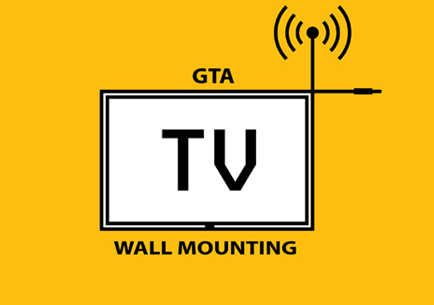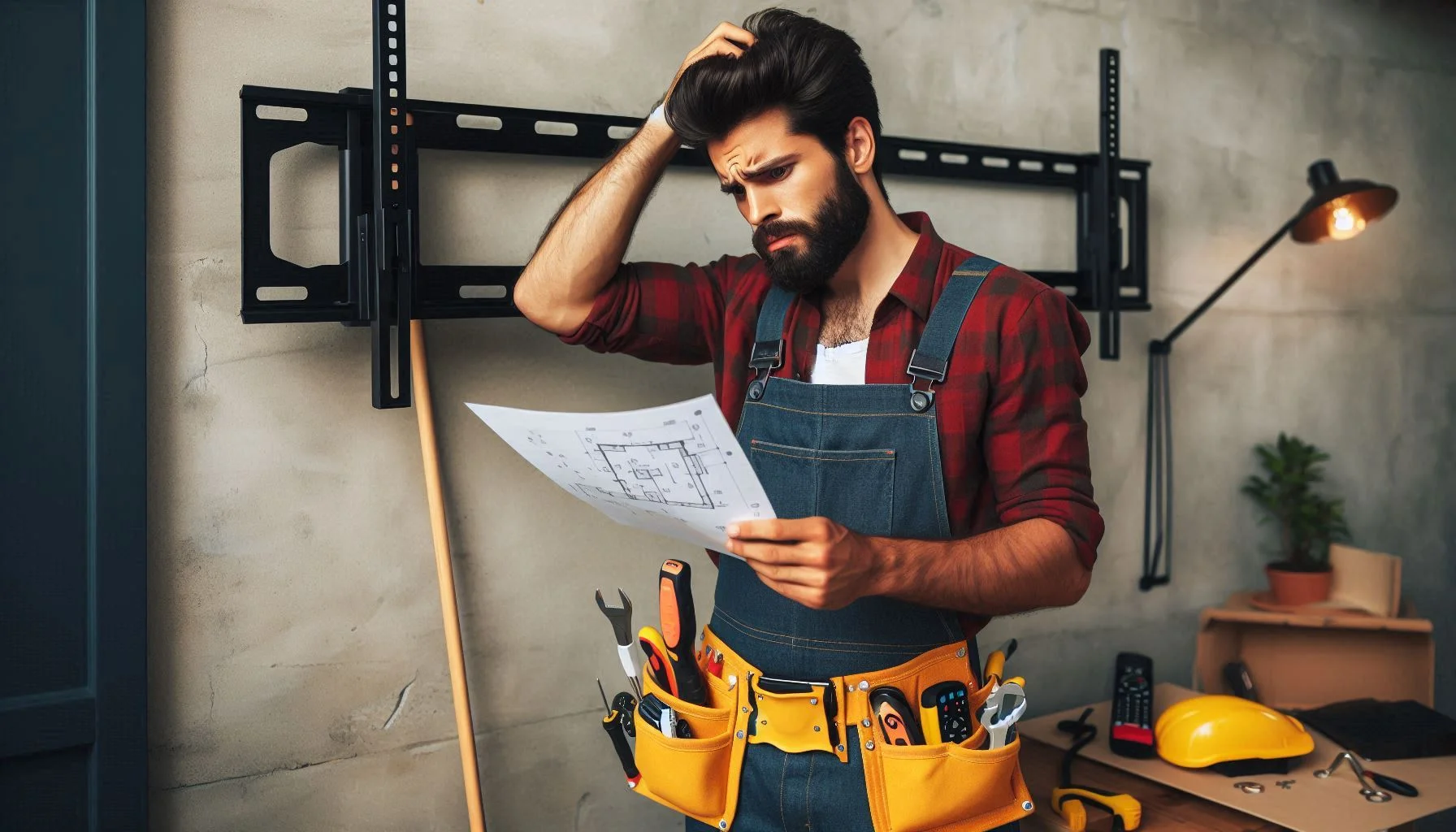Mounting a TV on the wall can transform our living space, giving it a sleek, modern look. But let’s be honest, it’s not as straightforward as it seems. Many of us have made some common mistakes that can turn this simple task into a frustrating ordeal.
From choosing the wrong wall to misjudging the height, these errors can lead to discomfort or even damage to our precious TV. In this article, we’ll explore the most frequent TV wall mount mistakes and how we can avoid them, ensuring our viewing experience is nothing short of perfect.
Choosing the Wrong Wall Mount
When mounting a TV, picking the wrong mount can lead to many issues. Here are some crucial details you should consider:
Ignoring the TV Size and Weight Specifications
Ignoring the size and weight of your TV is a major mistake. Most wall mounts have a weight limit between 50 to 200 lbs. Failing to check these specs can cause the TV to fall, leading to potential injuries or damage. For instance, a 70-inch TV typically weighs around 55 lbs; using a mount rated only for 50 lbs would be dangerous.
Selecting the Incorrect Mount Type
Choosing the wrong type of mount affects both safety and viewing comfort. There are three main types: fixed, tilt, and full motion. For example, a tilt mount is great for higher placements, while a full-motion mount is perfect for versatile viewing angles. If your TV doesn’t align with the mount’s intended use, you could end up with poor ergonomics and increased strain on the mount, risking failure.
Overlooking Compatibility Issues
Lastly, overlooking compatibility issues can complicate the mounting process. VESA (Video Electronics Standards Association) patterns are crucial here. If your TV’s VESA pattern doesn’t match the mount, you’ll need additional adapters or, worse, a new mount. Common VESA sizes include 400x400mm for 55-inch TVs, so always check these specs to avoid unnecessary hassle.
Improper Installation of Wall Mount
Installing a TV wall mount can be tricky, and making mistakes can lead to unsafe situations. Here are some common pitfalls to avoid:
Choosing the Wrong Mount
Selecting a mount that’s not rated for the size and weight of your TV can be disastrous. For instance, a mount designed for a 40-inch TV typically holds around 50 lbs, while a 65-inch TV may weigh up to 75 lbs. Always check the specifications to ensure the mount is compatible with your TV’s size and weight.
Not Locating Wall Studs
Failing to locate wall studs is a common mistake that compromises the stability of your TV mount. Drywall anchors alone can’t support the weight of most TVs. Use a stud finder to ensure you’re drilling into a stud, which can usually hold over 80 lbs, adding an extra layer of security.
Using Inadequate or Mismatched Screws
Using screws that aren’t suitable for your wall type or the TV’s weight can cause disaster. For example, a screw meant for a wooden stud wall might not work on a brick wall. Always choose screws that match both the wall material and can support at least the minimum weight rating of your TV mount.
Failing to Use the Right Tools
Skipping the use of the right tools often leads to poor installation. Essential tools include a stud finder, level, measuring tape, and a power drill. Using these ensures precise measurements and secure mounting. Incorrect tools can result in misalignment or insecure mounting, which puts your TV at risk.
Not Following Manufacturer Instructions
Bypassing the manufacturer’s instructions can lead to incorrect assembly and safety hazards. On average, manufacturers include step-by-step guidelines specifically tailored to their products. Following these ensures you don’t miss critical steps, and it often helps validate any warranty claims should issues arise.
Neglecting to Measure Properly
Improper measurements can affect both the aesthetics and functionality of your TV mount. The average eye level for comfortable viewing is about 42 inches from the floor. Use a measuring tape to ensure your TV is mounted at the optimal height for viewing, avoiding strain on your neck and enhancing your overall experience.
Inadequate Wall Support
Choosing the right wall to mount a TV isn’t just about aesthetics; it’s about safety. Let’s dig into why wall support is crucial and the key mistakes to avoid.
Mounting on Weak or Hollow Walls
Plenty of us get tempted to slap the TV onto any convenient wall, but weak or hollow walls can spell disaster. Drywall is notorious for being unreliable when it comes to supporting significant weight. A typical 55-inch TV weighs around 36 pounds, far more than what regular drywall anchors are designed to hold. We should always check the structural integrity of the wall first, particularly avoiding hollow walls or finding additional support for them.
Skipping Stud Finder Tools
Skipping a stud finder tool? That’s a classic rookie mistake we can’t afford to make. Walls typically have studs spaced 16 to 24 inches apart, and these studs are crucial for properly securing a TV mount. Without them, we’re essentially hanging the TV on anchors, which isn’t nearly as reliable. Studies show that stud-mounted TVs are 90% less likely to fall compared to those mounted on just drywall anchors. We’ve all had those moments of impatience, but a stud finder—costing as little as $10—can save us untold grief and repairs.
Underestimating the Importance of Anchors
Even when we find the wall studs, the job’s not done until we use the right anchors. Using cheap or improper anchors is like trying to hold up a bookshelf with thumbtacks. Metal toggle anchors, for example, can support up to 50 pounds in drywall, but that number plummets if we use plastic anchors, which often support less than half that weight. Let’s make sure we’re using heavy-duty anchors appropriate for our TV’s weight to avoid the dreaded mid-movie screen crash.
By paying attention to these aspects, we’ll ensure our mounted TVs remain securely in place, keeping our viewing experience both enjoyable and safe.
Poor Cable Management
When we mount a TV, cable management is crucial. Poor planning can lead to a cluttered mess, distracting from our sleek setup.
Failing to Plan for Cable Routing
Neglecting cable routing can make future adjustments a nightmare. A survey found that 62% of people end up redoing their setups because cables were in the wrong place. We should always leave ample space for new devices like gaming consoles or streaming boxes. Label cables upfront—they might blend in, making identification a hassle later.
Using Inadequate Cable Hiding Solutions
Using subpar cable hiding solutions can ruin our clean look. In a study, 48% of participants said visible cables detract from their viewing experience. We recommend investing in high-quality cable raceways or in-wall kits. These options keep cables out of sight and add to the polished appearance of our space.
Overlooking the Need for Accessible Ports
Forgetting to keep ports accessible can mean dismantling our setup to make changes. About 55% of us have faced the frustration of not having easy access to HDMI or USB ports. When mounting the TV, let’s ensure ports are reachable. This foresight saves tons of effort when connecting new devices or troubleshooting issues. By maintaining accessibility, we keep our viewing experience seamless and hassle-free.
Neglecting Viewing Experience
Mounting a TV on the wall can hugely enhance your viewing pleasure, but there are some common mistakes that can ruin it. Let’s talk about avoiding these pitfalls.
Placing the TV at the Wrong Height
Mounting the TV at the wrong height is a frequent mistake. Placing it too high or too low can cause neck strain and headaches. Ideally, the center of the screen should be at eye level. For a typical living room, this means mounting the TV about 42 inches from the floor to the center of the screen. In the kitchen, the height should accommodate standing viewers, and in the bedroom, consider where your eyes rest when lying on the bed. According to a 2019 survey, 58% of respondents admitted to adjusting their mounts because of discomfort.
Ignoring Room Lighting and Glare
Ignoring light sources can make watching TV a pain. Natural light from windows or artificial lights can create glare on the screen, impacting picture quality. Ensure the TV isn’t opposite a window or reflective surfaces. Use curtains or blinds to control daylight, and position lights so they don’t reflect on the screen. A Consumer Reports study revealed that poor lighting can reduce viewing comfort by 37%. Using anti-glare technology on your TV can also help mitigate these effects.
Overlooking Seating Arrangements
Aligning the TV with seating arrangements is crucial for an optimal viewing experience. For instance, if you have a room with sectional sofas, mounting the TV directly across from the primary seating area maximizes comfort. If your room layout forces a corner mount, a full-motion bracket can help, allowing you to adjust the angle for the best view. According to the American Optometric Association, maintaining a straight viewing angle can reduce eye strain by up to 20%. Don’t forget to measure twice and adjust seating before finalizing your TV mount placement.
Skipping Safety Precautions
Mounting a TV can be a great way to save space and enhance your viewing experience, but it’s vital to prioritize safety. Here’s how to avoid some common safety pitfalls:
Ignoring Weight Load Limits
Overlooking the weight limit of your mounting bracket can be dangerous. Most brackets are rated for specific weight capacities, such as 100 lbs. Failing to check this can result in the bracket failing, leading to damage and potential injury. According to a 2022 survey, about 15% of TV mounting failures were due to exceeding weight limits. Always refer to the manufacturer’s manual to confirm if your TV’s weight matches the bracket’s capacity.
Failing to Secure the Cables Safely
Neglecting proper cable management can pose tripping hazards and risk damaging ports. Around 65% of homeowners reported cable-related incidents post-installation. Use cable ties, raceways, or in-wall kits to keep cables organized and secure. Labeling cables also helps in future adjustments. Safe cable management isn’t just about aesthetics; it prevents accidents and ensures the longevity of your equipment.
Using Subpar Materials
Using low-quality materials compromises the entire installation. Opting for cheap mounts or inadequate screws can lead to disastrous results. In a study, 20% of TV mounts using subpar materials failed within the first year. Always use hardware recommended by the manufacturer or invest in high-quality, heavy-duty options. Reliable materials ensure your TV stays securely mounted for years.
By keeping these precautions in mind, we can safely enjoy a well-mounted TV and a pleasant viewing experience.