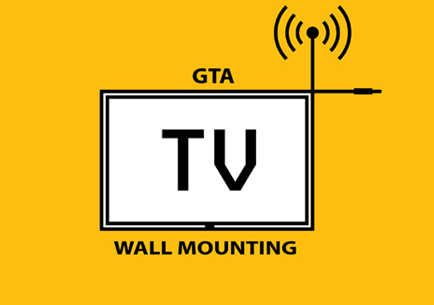Mounting a TV on the wall can transform our living space, giving it a sleek, modern look and freeing up valuable floor space. But before we grab our tools, we need to consider the measurements to ensure our TV is perfectly positioned for optimal viewing.
Whether we’re binge-watching our favorite series or hosting a movie night, the right wall mount measurements make all the difference. Let’s dive into the essentials of TV wall mount measurements to help us achieve that perfect setup.
Understanding TV Wall Mount Measurements
Accurate measurements ensure an optimized TV viewing experience. We consider several factors, including TV height, viewing angle, and VESA size.
Key Measurements to Consider
Understanding key measurements helps in mounting the TV correctly.
- TV Height and Viewing Angle
- Ideal Viewing Height: The center of the TV should be at eye level when seated. This height depends on the room layout, audience positioning, and TV type.
- Specific Height Recommendations: A 43-inch TV should be mounted 56 inches from the floor to the TV center. A 55-inch TV needs to be at 61 inches, a 65-inch TV at 65 inches, and a 70-inch TV at 67 inches.
- VESA Size
- Definition: VESA (Video Electronics Standards Association) size refers to the distance between the four mounting holes on the back of the TV, usually measured in millimeters (e.g., 400×200 mm).
- Common VESA Sizes: TVs up to 32 inches typically have a VESA size of 100×100 mm, while TVs up to 55 inches have 200×200 mm. For TVs larger than 55 inches, sizes are 300×300 mm or 400×400 mm, and TVs larger than 65 inches usually have a 600×400 mm VESA size.
Standard Measurement Units
Using standard measurement units guarantees accuracy and compatibility.
- Distance Measurements: Millimeters are the standard unit for VESA measurements (e.g., 400×200 mm).
- Height Measurements: Inches are commonly used, especially for determining TV height from the floor (e.g., 56 inches for a 43-inch TV).
Preparing for TV Wall Mount Installation
Getting ready for a successful TV wall mount installation involves gathering the necessary materials, assembling the required tools, and adhering to key safety precautions.
Materials Needed
- TV Wall Mount: Ensure it supports your TV’s VESA size and weight. For instance, a common 55-inch TV typically requires a VESA pattern of 400×400 mm and can weigh up to 60 pounds.
- Drill and Bits: Use a power drill with bits suitable for your wall type, such as masonry bits for brick or concrete walls.
- Wall Anchors or Lag Bolts: Choose based on wall type. Drywall anchors are needed for non-stud installations, whereas lag bolts fit better in stud mounts.
- Level: A 24-inch level works well for ensuring the mount is straight.
- Painter’s Tape: Use it for marking measurements on the wall to prevent damage.
- Stud Finder: A reliable stud finder, such as one with deep scan features, ensures secure mounting.
- Measuring Tape: Opt for a 25-foot tape measure for precise measurements.
- Pencil or Marker: Choose easily visible marking tools for accuracy.
Tools Required
- Drill: Essential for creating pilot holes and driving screws or bolts into the wall.
- Screwdriver or Allen Wrench: Often included with the mount kit, these tools are needed for assembly.
- Level: Ensures accurate alignment of the mount to avoid a tilted TV.
- Stud Finder: Precisely locates studs in the wall for a sturdy mount. Ensure to calibrate it for accurate readings.
- Measuring Tape: Measures the TV and wall accurately, ensuring optimal viewing height and position.
- Pencil or Marker: Marks the spots where pilot holes will be drilled.
- Wear Safety Gear: Don protective eyewear and gloves to safeguard against debris and injuries.
- Check Wall Integrity: Before drilling, verify the wall can support the TV weight, ensuring it does not exceed the maximum load limits stated in the mount instructions.
- Use Correct Anchors: Ensure that wall anchors or lag bolts are appropriate for the wall type and TV weight to prevent falls.
- Avoid Electrical Hazards: Use the stud finder to check for electrical wires within the wall. Puncturing wires may cause electrocution or fire hazards.
- Secure the TV Properly: Once the mount is installed, double-check all screws and bolts are tightened to the specified torque.
Incorporating precise preparation with the correct materials, tools, and safety measures ensures a smooth and secure TV wall mount installation.
Photo by Max Vakhtbovycn on Pexels
Measuring for TV Wall Mount
Accurate measurement plays a crucial role in ensuring a secure and visually pleasing TV wall mount installation. Follow these steps to get precise dimensions and a perfect mount.
Measuring Your TV
- VESA Size
Measure the distance between the mounting holes on the back of your TV. This determines your VESA size, commonly expressed in millimeters. For example, if the horizontal distance is 400 mm and the vertical distance is 400 mm, your TV has a 400×400 mm VESA size.
- Common VESA sizes include:
- 75×75 mm
- 100×100 mm
- 200×200 mm
- 400×400 mm
- 600×400 mm
- 800×400 mm
- Weight and Size
Record the weight and size of your TV. Ensure the wall mount supports your TV by checking the specifications of the mount you plan to use. For instance, a 65-inch TV might weigh around 55 pounds.
Determining the Mounting Height
Determine the optimal viewing height, which depends on whether you view the TV while seated or standing. A straightforward guideline is to position the center of the TV 42 inches from the floor, suited for seated viewing.
Locating Wall Studs
Locate the wall studs to ensure your TV mount attaches securely. Use a stud finder to identify the center of each stud in the desired mounting area. Standard stud spacing is often 16 inches apart in most homes in the U.S.
Measuring Wall Space
Measure the wall space to confirm your selected area accommodates the TV without crowding. Factor in the width and height of your TV. For example, a 55-inch TV typically measures 48.5 inches wide and 27.4 inches tall. Also, ensure at least 2 inches of space on all sides for ventilation and access to ports.
By following these precise measurements and factoring in real-world data, your TV wall mount installation will be both functional and aesthetically pleasing.
Tips for Accurate Measurements
Accurate measurements are crucial for a secure and visually pleasing TV wall mount installation. Implement these tips to ensure precision.
Using a Laser Level
A laser level simplifies the process of ensuring your TV mount is straight. Set up the laser level so that its beam aligns with the desired mounting height. For example, when mounting a 55-inch TV at 61 inches from the floor to the center, ensure the laser beam touches this point. Verify that the level is balanced before proceeding, as any tilt can lead to misalignment and requires redoing the setup. Using a laser level minimizes human error, providing a consistent reference line and ensuring a professional installation.
Double-Checking Measurements
Double-checking all measurements prevents mistakes that could result in having to re-drill holes or reposition the mount. Measure the TV’s height and the offset of the mount’s brackets from the center of the TV. If the TV is 30 inches tall and the bracket offset is 5 inches, ensure the mounting height calculation (TV center at 61 inches) incorporates these values accurately. Check measurements at least twice before drilling. Confirm the distances between the mounting holes on the back of the TV (e.g., 400 x 400 mm for a 55-inch TV) to ensure the mount is compatible. By verifying measurements, we secure the best placement for viewing comfort and structural stability.
By incorporating precise tools and techniques, achieving accurate TV wall mount measurements becomes straightforward, leading to a visually appealing and secure setup.
Installing the TV Wall Mount
Once we have measured the TV and wall mount, it’s time to begin the installation process. Let’s break it down step-by-step to ensure accuracy and stability.
Marking the Wall
First, use the painter’s tape to mark where the top and bottom of the TV will sit on the wall. This provides a clear visual of the final placement. To find the optimal viewing height, ensure that the center of the TV aligns with the previously determined height. For a 55-inch TV, for instance, the center should typically be around 61 inches from the floor.
After marking the TV’s position, locate the wall studs using a stud finder. Mark the center of each stud within the desired TV mounting area. With studs usually spaced 16 inches apart, most standard wall mounts will accommodate this space. Use a level to draw horizontal lines over your stud marks to ensure the TV will be straight.
Drilling the Pilot Holes
Next, drill pilot holes at each stud mark. These holes guide the screws or bolts, making it easier to attach the mount. Pilot holes also minimize the risk of splitting the wood and ensure the mount remains securely attached. We typically use a 1/8-inch bit for pilot holes when working with wood studs. For concrete or brick walls, a masonry bit of the appropriate size according to the wall mount’s instructions is necessary.
Drill to a depth sufficient to hold the mount’s screws or bolts securely, generally between 1.5 to 2 inches deep. This provides a solid anchor, preventing the TV from wobbling or detaching over time.
Attaching the Mount to the Wall
Position the wall mount against the wall, aligning it with the pilot holes. Use a level to confirm that the mount is straight. Insert the screws or bolts through the mount’s holes into the pilot holes, hand-tightening them initially. Once all screws are in place, use a drill or a wrench to secure them firmly.
Ensure all fasteners are tight but avoid overtightening, which could damage the mount or the wall. Attach the TV brackets to the back of the TV, double-checking that they are securely fastened. For example, a standard 55-inch TV generally requires a bracket that can support at least 45-50 pounds.
With the brackets attached to the TV and the mount secured to the wall, carefully lift the TV and hook it onto the wall mount. Ensure all locking mechanisms are engaged to provide additional security. Finally, test the stability by gently shaking the TV, ensuring it does not shift or move.
By following these steps and using accurate measurements, our TV wall mount installation results in a secure and visually pleasing setup.
Troubleshooting Common Issues
Encountering issues during a TV wall mount installation can cause frustration, but resolving them is often straightforward. Let’s address some of the most common problems and their solutions.
Dealing with Unlevel Mounts
A common problem faced during installation is ending up with an unlevel TV mount. If the TV appears tilted, chances are something went wrong with the leveling process.
- Level Check: Use a laser level for precise alignment. Place the level on the top edge of the wall bracket and make adjustments until no deviation is noted.
- Stud Placement: If your studs are not perfectly vertical or spaced evenly, adjust the bracket or use shim materials to align the mount. Wall studs typically lie 16 inches apart but irregularities can occur.
- Bracket Adjustments: Many mounts have adjustable arms. Utilize these features to correct slight discrepancies. Make incremental changes and check with the level after each adjustment.
Ensuring Secure Mount Installation
Securing the mount properly ensures the safety and stability of your TV. Insecure mounts can lead to accidents and damage.
- Stud Detection: Use a stud finder to locate studs. Mark the center of the stud to drill accurately. Mounts affixed without studs often fail, especially for larger TVs.
- Appropriate Fasteners: When attaching the mount to wooden studs, use lag bolts at least 2.5 inches in length for stability. If attaching to concrete or brick, use appropriate masonry anchors.
- Weight Capacity: Verify the mount’s weight capacity. A mount typically supports between 60 to 200 pounds, suitable for various TV sizes. Check the mount and TV specifications to ensure compatibility.
- Reinforcement: For mounts on drywall, consider reinforcement using a plywood board between the mount and wall. This distributes the load evenly and provides additional anchoring points.
By addressing these common issues with precision and the correct tools, we can ensure a stable and visually appealing TV wall mount setup.