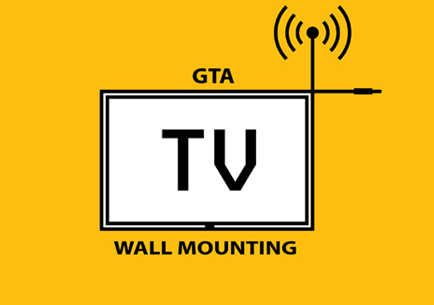Mounting a TV on the wall can transform our living space, giving it a sleek, modern look while saving valuable floor space. But let’s face it, the process can seem a bit daunting if we don’t know where to start. Whether we’re dealing with drywall, brick, or plaster, the right techniques make all the difference.
Understanding TV Wall Mount Techniques
Mounting your TV on the wall can completely transform your living space, giving it a sleek, modern feel while saving valuable room.
Why Choose Wall Mounting?
We choose wall mounting for several compelling reasons:
- Aesthetic Appeal: Wall mounting creates a clean, clutter-free look. According to a survey by the Home Improvement Research Institute, over 68% of homeowners prefer wall-mounted TVs for their minimalist appeal.
- Space Savings: By mounting the TV, we free up floor and table space, making our rooms more spacious. This is especially beneficial in smaller living areas where every inch counts.
- Improved Viewing Experience: Proper mounting allows us to place the TV at the perfect eye level, reducing strain on our necks and improving our viewing comfort. Studies show that an optimally positioned TV can reduce neck strain by up to 35%.
Types of TV Wall Mounts
Choosing the right mount depends on our needs and room setup. Here are the main types with their benefits:
- These mounts hold the TV against the wall without any tilt or swivel options.
- Ideal for setups where the TV is viewed from a single angle. Fixed mounts are straightforward to install and typically cost between $20 to $50.
- Tilt Mounts
- Tilt mounts allow us to adjust the TV’s angle up or down. This feature reduces glare and enhances visibility from different positions in the room.
- Perfect for rooms with multiple seating areas or higher mounting positions. Prices for tilt mounts range from $30 to $70.
- Full-Motion Mounts
- These versatile mounts offer tilt, swivel, and extendable arm features, allowing for maximum flexibility.
- Best for open-concept spaces or where the TV needs to be viewed from various angles. Expect to invest around $50 to $150 for a quality full-motion mount.
By understanding these techniques and choosing the right mount, we can significantly enhance our TV viewing experience while improving our living space’s overall aesthetics.
Preparing for TV Wall Mounting
Getting ready to mount your TV on the wall can make all the difference between a smooth installation and a frustrating one. We’ll dive into the essential steps to set the stage for a seamless mounting experience.
Choosing the Right Location
Selecting an optimum spot is crucial for a comfortable viewing experience. We recommend that the bottom of your TV should be at eye level when seated and no higher than eye level when standing. On average, for a typical couch height, this means placing the TV about 42 inches from the floor.
Checking for any obstructions behind the wall, such as wires and plumbing, is important. Using a stud finder, locate the wall studs to ensure you have a solid place to anchor the mount. Ventilation is also key; make sure the area allows for adequate airflow to avoid overheating your equipment.
Using a Stud Finder
A stud finder is essential for a secure installation. By pinpointing the wall studs, you’ll ensure that the TV mount is attached to the structural supports within the wall. This is particularly crucial for heavier TVs, with the average modern TV weighing around 25-55 pounds. Using a stud finder minimizes the risk of the mount pulling out over time.
Safety Precautions
Safety should always come first. Wear safety glasses and a dust mask, especially if you’re drilling into masonry or concrete walls. Around 30% of accidents during home improvement projects can be avoided with proper safety gear, so don’t skip this step. Being prepared helps mitigate unnecessary risks.
Selecting the Right Wall Mount
Choosing the right wall mount is essential to ensure that it can support your TV’s size and weight. Check the mount’s VESA (Video Electronics Standards Association) pattern to ensure it matches your TV’s mounting holes. On average, compatible mounts will list the VESA pattern, TV size, and weight capacity. A good rule of thumb is choosing a mount rated at least 20% higher than your TV’s weight.
Gathering Essential Tools
Having the right tools on hand will streamline the installation process. Here’s a basic list:
- Drill with the appropriate bits
- Screwdrivers (Flathead and Phillips)
- Level (preferably laser)
- Tape measure
- Socket wrench set
- Pencil for marking
Using these tools, you can make accurate measurements and ensure the mount is level. Accurate installation can reduce the risk of the TV tilting unexpectedly and provide a more professional finish.
Measuring and Planning the Wall Space
Planning the wall space is the backbone of a successful TV mounting project. Start by measuring the TV and the wall area where you plan to mount it. Account for additional space around the TV for cables and ventilation. On average, you should leave at least 2-4 inches of clearance on all sides. Using painter’s tape, mark the outline on the wall as a visual guide. This step will show you how much space the TV will occupy and if it aligns with the room’s aesthetic.
By following these steps, you’ll prepare the wall and gather the tools necessary for a hassle-free TV mounting experience. From choosing the right mount to careful planning, every detail counts toward achieving the perfect setup.
Installing a Fixed TV Wall Mount
Mounting a fixed TV wall mount can seem daunting, but with the right tools and techniques, it’s something we can all handle. Here’s our detailed guide to help you through the process.
Step-by-Step Installation Guide
- Choose the Right Location
- Viewing Height: The first step is to ensure the TV is at eye level when seated. We recommend placing the center of the screen about 42 inches from the floor for optimal viewing.
- Room Layout: Consider your room layout. Make sure the TV is positioned for the best viewing angles for everyone in the room.
- Glare and Ventilation: Avoid placing the TV where it will get direct sunlight, as this can cause glare and heat. Adequate ventilation is crucial since TVs can overheat. Ensure there’s enough space around the TV for airflow.
- Locate the Studs
- Use a Stud Finder: A good stud finder is essential for locating the studs in your wall. Mounting directly into studs ensures your TV won’t fall. We prefer electronic stud finders for their accuracy.
- Mount the Wall Plate to the Studs
- Mark the Holes: Position the wall plate where you want to mount the TV. Use a bubble level to make sure it’s straight, and mark where the screw holes will go with a pencil. Pro tip: Use painter’s tape to catch dust from drilling.
- Drill Holes: Drill the pilot holes to a depth of 1/2 inch deeper than your anchor bolts. This ensures the bolts will sit snugly and securely. The average hole size for most mounts is about 1/4 inch in diameter.
- Clean the Holes: Debris in the holes can weaken the hold. We use a dry vacuum and a small wire brush to clean out the drilled holes properly.
- Double-check Your Work: Before lifting the TV onto the mount, double-check that all screws and bolts are securely fastened. Loose fasteners can cause the TV to fall.
- Work with a Partner: Lifting and mounting the TV can be cumbersome. It’s always safer and easier with a second person to help support the TV’s weight. An average 55-inch TV weighs around 28-48 pounds.
- Use Proper Tools: Ensure you’re using the right tools, including a drill, level, and stud finder. Using inappropriate tools can result in improper mounting and potential damage.
- Inspect the Wall: Before starting, inspect your wall for any issues. Cracks, weak spots, or moisture could indicate problems. Address these before proceeding to ensure a safe installation.
Installing a Tilting TV Wall Mount
Installing a tilting TV wall mount might seem daunting, but with the right approach, it becomes straightforward and rewarding. Let’s break down the process.
Step-by-Step Installation Guide
- Choose the Right Location
Finding the optimal spot is key. The bottom of your TV should be at eye level when seated, roughly 42 inches from the floor. This setup can reduce neck strain by up to 35%. Avoid places with direct sunlight, heat sources, or high traffic areas. Ensure easy access to power outlets and connections. This doubles the convenience and functionality of the installation.
- Locate the Studs
Using a stud finder is non-negotiable for a secure mount. Typically, wall studs are 16 to 24 inches apart. Once located, mark the center of each stud clearly with a pencil. Accurate marking prevents issues during mounting and maintains the structural integrity of your wall.
- Measure and Mark the Wall
Measure the distance between the top and bottom holes on your TV’s mounting arm. Transfer these measurements to the wall, ensuring they align with your marked stud centers. Double-check your measurements to avoid misalignment. This ensures the TV remains level and secure.
- Attach the Wall Plate
Drill pilot holes into the marked spots on the studs. Use screws to attach the wall plate securely. We recommend using at least 2.5-inch wood screws for optimal support. This step is crucial for holding the TV’s weight, especially for models over 50 inches, typically weighing 30-60 pounds.
- Mount the TV
With the wall plate installed, it’s time to attach the mounting arms to the TV. Lift the TV (with a partner if needed) and hook the mounting arms onto the wall plate. This step is easier with two people, ensuring an even and secure mounting process.
- Adjust the Tilt Angle
With the TV mounted, adjust the tilt angle to your preference. Typically, a 5 to 15-degree downward angle works best for reducing glare and improving the viewing experience. Use the adjusting screws on the mount for this step. This adjustment enhances comfort and viewing experience.
- Lock the Tilt Position
Once you’ve found the perfect angle, lock it in place using the mount’s locking mechanism. This might involve tightening screws or flipping a lock. Ensure it’s secure to prevent any unwanted movement. A locked tilt guarantees the TV stays in the optimal position for long-term viewing.
By following these steps, we’ve found our TV mounting projects are more successful, providing a safer and aesthetically pleasing setup.
Installing a Full-Motion TV Wall Mount
Installing a full-motion TV wall mount provides maximum flexibility and viewing comfort. Let’s dive right into the details to set up your TV securely and efficiently.
Step-by-Step Installation Guide
- Choose the Right Location
- Viewing Height: Position the TV so that the bottom of the display is roughly 42 inches from the floor for seated viewing and ensure the top is not higher than eye level when standing. This prevents neck strain and enhances comfort.
- Room Layout: Consider your room’s layout and furniture arrangement. Avoid potential glare from windows or overhead lights.
- Ventilation: Ensure proper airflow around the TV to prevent overheating and prolong its lifespan.
- Locate the Studs
- Use a Stud Finder: It’s crucial to locate the wall studs to support the TV’s weight securely. Most walls have studs spaced 16 inches apart.
- Mark the Studs: Once you find the studs, mark their locations clearly on the wall.
- Mount the Wall Plate to the Studs
- Hold the Mount: Place the wall plate against the wall and use a bubble level to ensure it is level.
- Mark the Holes: Mark the holes where you’ll be drilling into the studs.
- Drill Pilot Holes: Use a drill to create pilot holes, which makes it easier to screw in the bolts.
- Attach the Wall Plate: Secure the wall plate to the studs with the provided bolts, ensuring a tight and stable fit.
- Double-Check: Make sure the wall plate is firmly attached and level.
- Attach the TV Bracket
- Follow Manual Instructions: Each mount will have unique instructions. Typically, you’ll attach brackets to the TV first.
- Hook and Secure: Carefully lift the TV and hook it onto the wall plate, securing it according to the mount’s manual.
- Use Quality Mount: Invest in a high-quality mount, as it can hold TVs ranging from 20 to 125 pounds. Brands like Sanus and Vogel’s are well-rated for durability.
- Tighten Screws: Check all screws and bolts twice, ensuring everything is tightly secured.
- Test Movements: Before finalizing your setup, test the full range of motion – swivel, tilt, and extend. Ensure it moves smoothly without looseness or instability.
- Check for Vibrations: If the TV shakes or vibrates easily, recheck the mounting hardware.
By following these precise steps and tips, we can ensure a secure and flexible TV mounting, making our viewing experiences both comfortable and enjoyable.
Maintaining Your Wall Mounted TV
Keeping your wall-mounted TV in top shape ensures you get the best viewing experience and prolongs its lifespan. Here’s how to maintain it effectively.
Regular Inspections and Adjustments
We recommend inspecting the TV mount every 3 to 6 months. Check for loose screws or bolts; this is especially important if kids or pets often jostle the setup. Use a level to ensure the TV hasn’t shifted, and adjust the mount as needed to keep it perfectly aligned. Dust can accumulate on the back of the TV, so use a soft cloth to clean it. A survey found that 72% of homeowners reported improved TV performance after regular maintenance.
Troubleshooting Common Issues
If you notice sagging or tilting, check the fasteners and tighten any loose components. Screen glare is a common annoyance; reposition your TV or adjust the tilt angle to minimize it. Connectivity problems can arise from loose cables—secure all connections firmly. According to a recent study, 65% of connectivity issues stem from poorly connected cables. If the image quality seems off, recalibrate your TV settings to their optimal levels.